Scratch – Introduction to Scratch : Online Course
| Access the Scratch |
Scratch website is not just a website. Rather it provides good learning material, also explains how to interact with other users and much more. Scratch provides two modes of editor are following.

Note: Both editors have same functionality.
| Online Scratch Editor |
- Children can access the online Scratch editor at https://scratch.mit.edu.
- Signing up for an account is free.
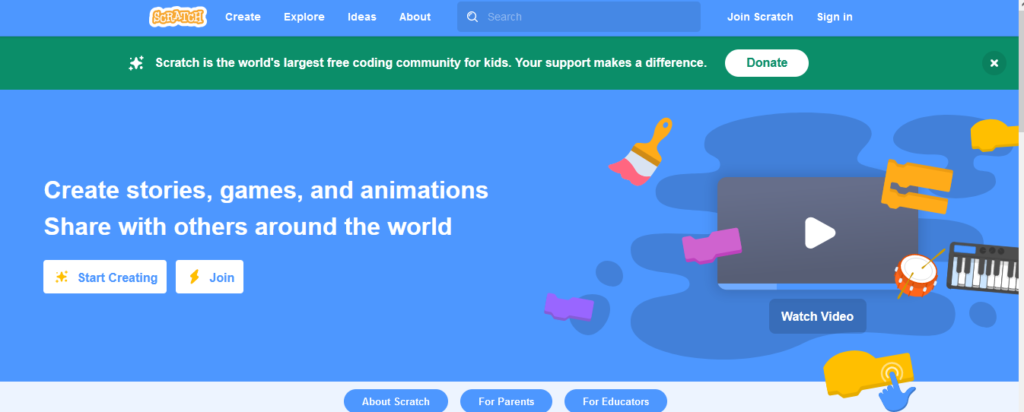
- The online editor uses Flash so check that children will have access to a browser with a Flash plugin.
- The Scratch Online editor can be used with or without Scratch Accounts.
- Without Scratch Account: Click Start Creation → Open online scratch editor
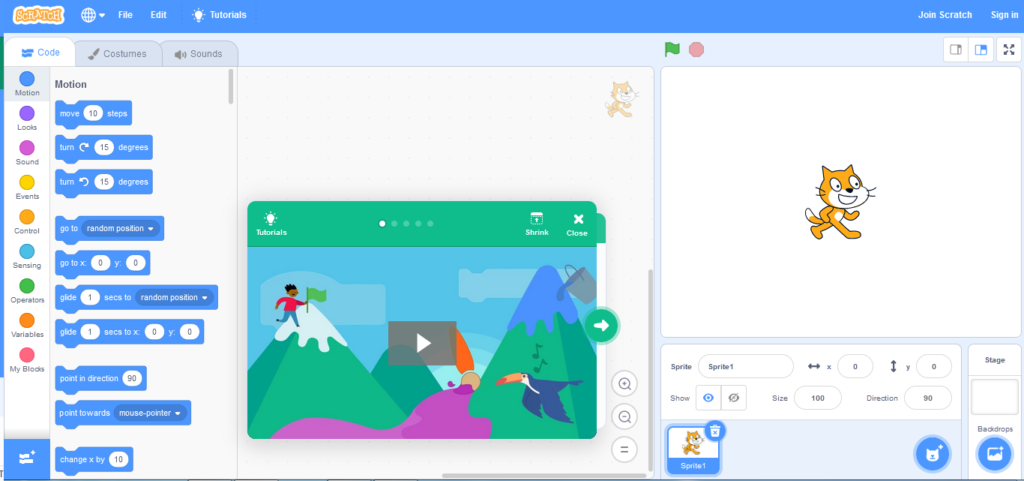
Note: You cannot save Program online
If you are not existing user first create account.
- With Scratch Account: If you are new user
- To start a new project, go to
- Click the Join Scratch link at the top of the page to create an account.
- A Join Scratch window opens
- Create Username
- Create Password (two time write)
- Click Next
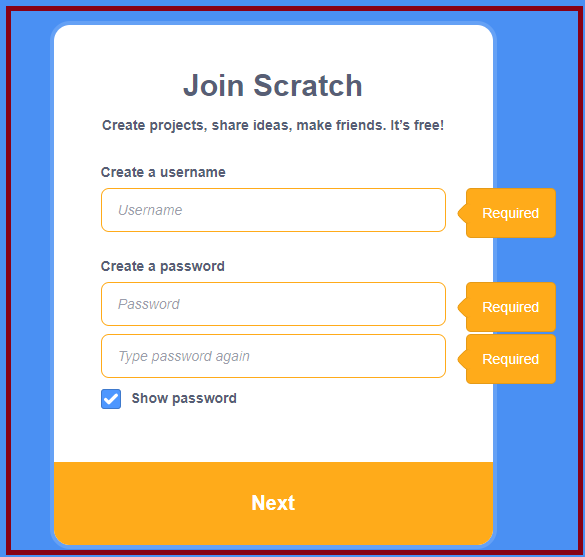
- In Next window → Select Country
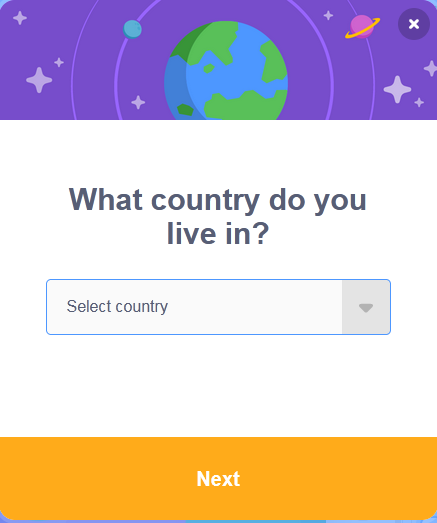
- In Next window → Select Date of Birth
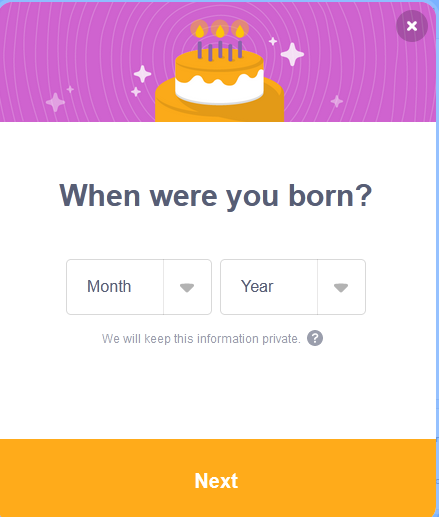
- In Next window → Click Gender Detail
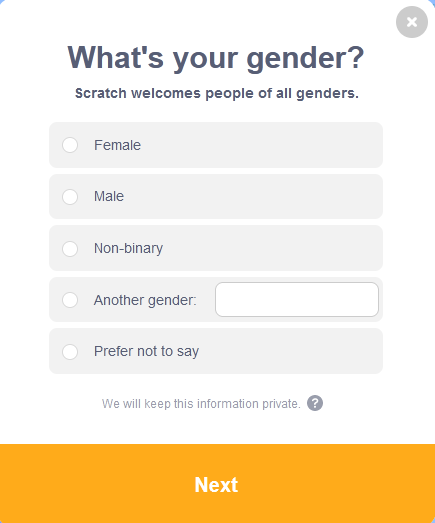
- In Next window → Fill Email Address
- Click Create your Account
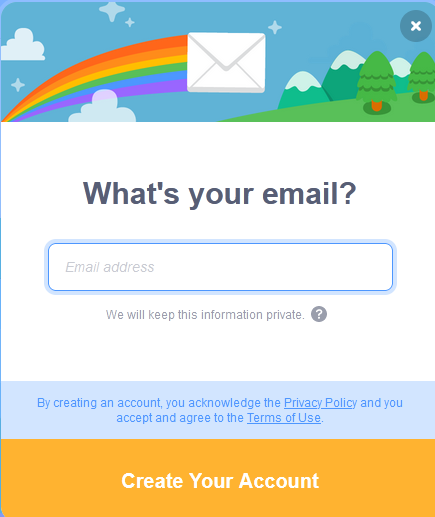
- If you have a SCRATCH account,
- Then Go to Sign In Button
- Enter Username & Password
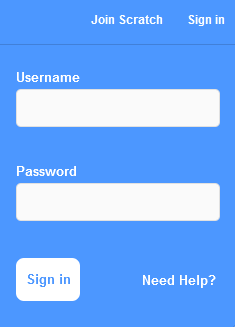
- When using online Scratch with user accounts children will save their work online.
- Children use File → Download to your computer to save their work and File → Upload from your computer to continue working on a project.
| Offline Scratch Editor |
Installing the Scratch Offline Editor on Windows
To install the Scratch Offline Editor to your Windows computer, use the following steps.
- Go to the download page at
https://scratch.mit.edu/scratch2download/
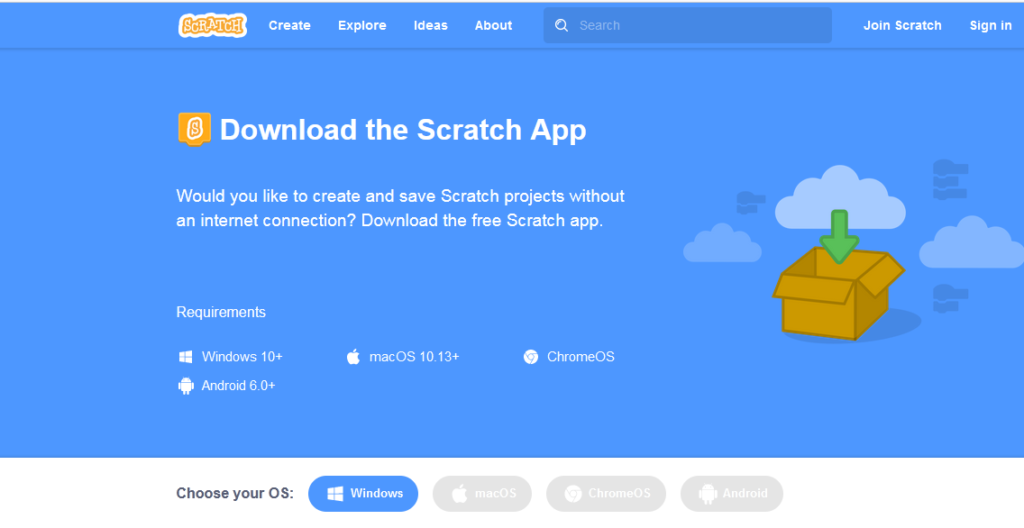
- Choose your operating System
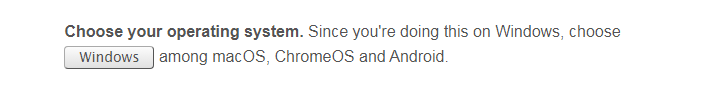
- Download Scratch Software
- Run the .exe file
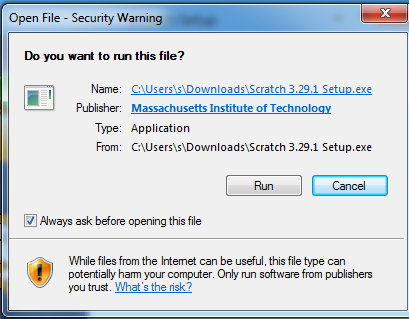
- Scratch will then begin to install
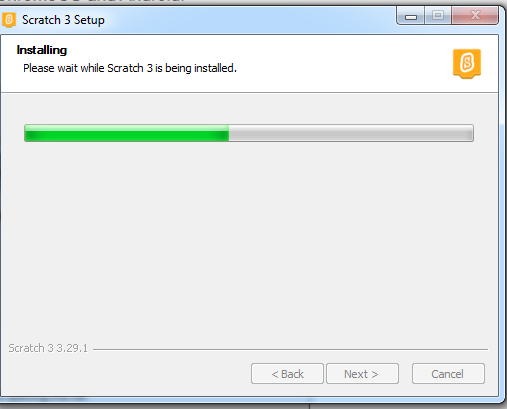
- Complete Scratch 3 Setup: Click finish button
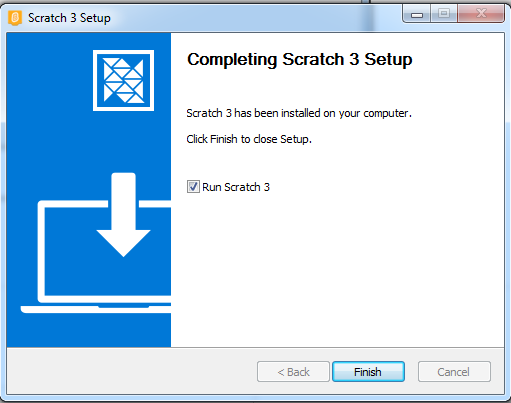
- Open Scratch Window
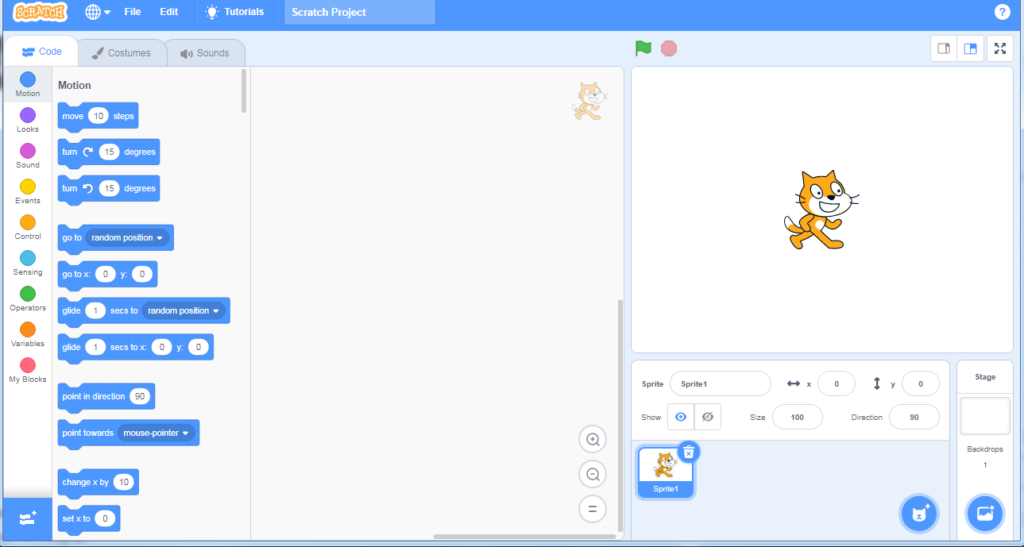
In this online course, cover online and offline scratch information in detail.
आशा करता हूँ, कि यह आर्टिकल आपको पसंद आया होगा तो सोच क्या रहे हैं अभी इसी वक्त इसे अपने दोस्तों के साथ सोशल मीडिया पर Share करें।
Thanking You………………धन्यवाद………………..शुक्रिया………………..मेहरबानी…………………..
Read More


