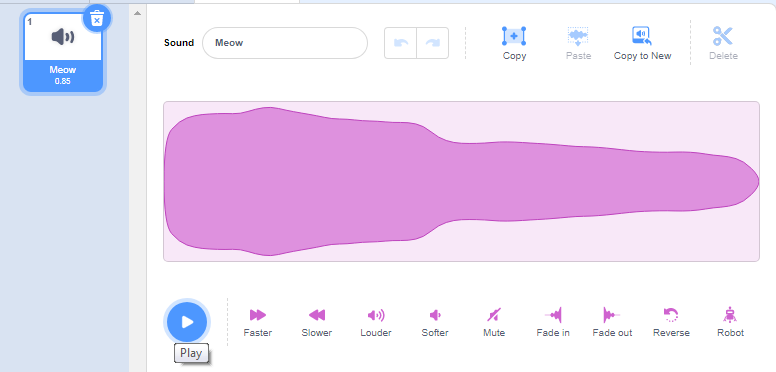Scratch – Exploring all the Block: Online Course
| Sound Block |
| BLOCK | FUNCTION |
|---|---|
| Plays a sound and pauses the script until it finishes. | |
| Plays a sound without pausing the script. | |
 | Stops all playing sounds. |
| Change the pan left/right or pitch by the amount. | |
| It changes Sound Effects. | |
 | Clears any sound effects currently in place. |
| Changes the volume by the amount. | |
| Sets the volume to the amount. | |
 | The block holds a sprite’s or the Stage’s volume. This block can be displayed as a Stage monitor. |
| Using Sound Block: |
Example: Play the sound of the cat ‘Meaw’ by the sprite.
Procedure:
- Click on the Sound Tab
- Drag the block
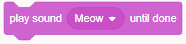 to the script area from the block palette.
to the script area from the block palette. - Click the block and you will hear the sound of the cat.
Output: