Enrolment now in the Google Cloud Ready Facilitator Program in Hindi
Enrolment in Google Cloud Ready: नमस्कार दोस्तों!, मैं Sumit Jain फिर से infokhajana.com ब्लॉग पर स्वागत करता हूँ| Enrolment in Google Cloud Ready Facilitator Program in Hindi.
Enrolment now in the GoogleCloudReady Facilitator Program in Hindi

आपने मेरी पिछली पोस्ट तो पढ़ी ही होगी Google Cloud Ready Facilitator Program 2021 in Hindi तो आज हम आपको Enrolment now in the Google Cloud Ready Facilitator Program in Hindi इसके बारे में विस्तार से जानेगे|
तो आज की पोस्ट में Enrol in Program Free को मैं आपको विस्तार से बताऊंगा.
Steps to Enroll for Google Cloud Ready Facilitator Program!! It’s Free
कृपया नीचे दिए गए निर्देशों को ध्यान से पढ़ें और Enrol in Program
- Go to the link:- bit.ly/crf-site
- Click Enroll for the program(Google form will be displayed)
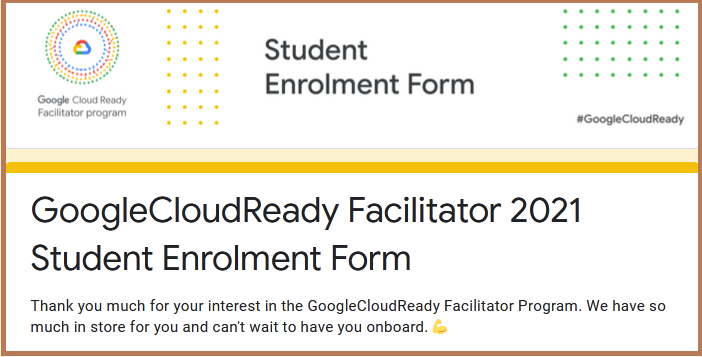
- Read TERMS AND CONDITIONS and Select Yes>> then click Next
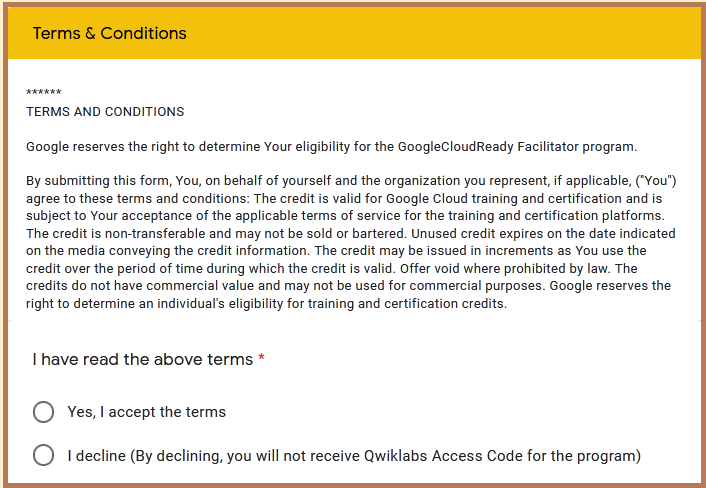
- Fill in the required details. (Name, Address etc)
- What’s your t-shirt size? * Choose size(M, L XXL etc)
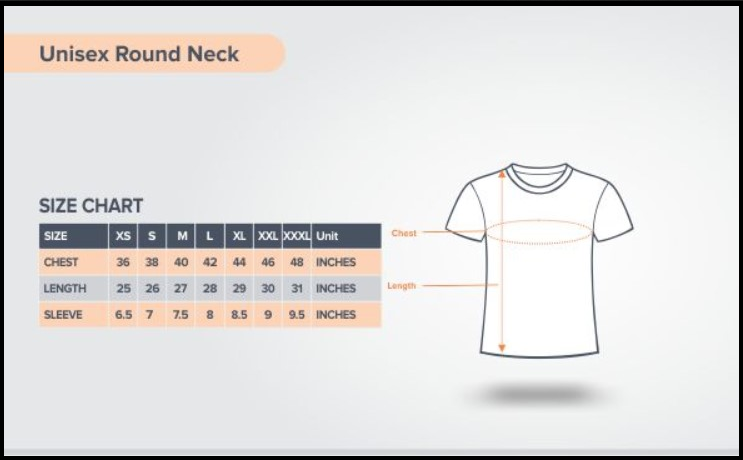
- Enter valid
E-mail ID(all communications will take place through it) - Select your institution name * or If selected “others” above, then specify your institute ” Sage University Indore”
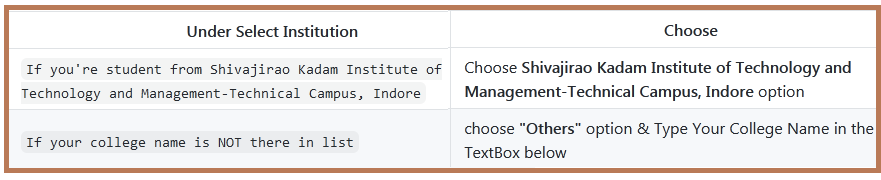
- Continue filling your details.
- Create your account on Qwiklabs now!
- 1. Navigate to https://google.qwiklabs.com.
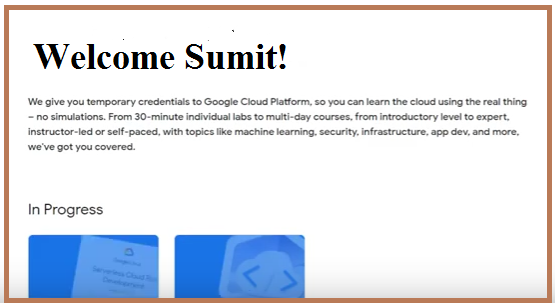
- Click on “Join” & create an account using the email address you mentioned in this form.
- Verify Your account
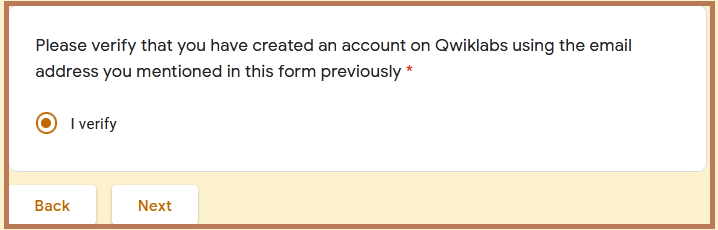
- Fill the remaining Details and Submit the form.(Any improper detail filling or violation of Terms and Conditions may lead to disqualification from the program)
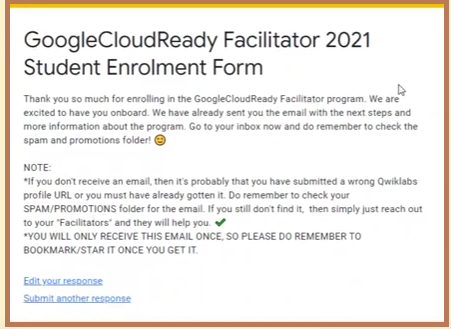
- After submitting the form, you will
recieve an emailon your registered email ID within 5-10 minutes.

In the mail, you will find all important instructions in order to getting started & redeeming your code.
- Open
Incognito Window& paste the link. You will see a popup. - copy the
coupon codefrom mail & paste in the pop-up. - Complete
I am not robot& submit. - Now, login with your registered email ID
- After logging in, you will find “A Tour of Qwiklabs and Google Cloud under Google Cloud Essentials” in this lab on screen.
- Click on
A Tour of Qwiklabs and Google Cloud under Google Cloud EssentialsLab - Click on
Start Lab& Lab will start (45 min Countdown will start) - Wait for 4-5 minutes. Meanwhile you can check the content in the lab.
- After 4-5 minutes, click on
End Lab - After Ending Lab, you have to do
Hard Reloadof this page. For this press,CTRL + SHIFT + Rkeys on keyboard to do Hard Reload of page. - Click on profile button & you will see the
🟢 Monthly Subscription 🟢label there.
Note: Program Timeline: 10th April 00:00 – 10th June 11:59 PM
(The form will close on 9th April 11:59 PM)
Note: यदि आप ऊपर एक गलत Qwiklabs प्रोफ़ाइल URL प्रदान करते हैं, तो आपको यह ईमेल प्राप्त नहीं होगा! किसी भी प्रश्न के मामले में, बस अपने “फैसिलिटेटर्स” तक पहुंचें और वे आपकी मदद करेंगे!
Conclusion :
इस पोस्ट में आपने जाना की Enrolment now in the GoogleCloudReady Facilitator Program in Hindi. आशा करते है की हमारे द्वारा दी गई जानकारी आपके लिए उपयोगी होगी। आपको यह जानकारी कैसी लगी हमें कमेंट करके बताये। इस पोस्ट की जानकारी आप अपने फ्रेंड्स को भी दे। तथा सोशल मीडिया पर भी share करे.
Read More
- Introduction of Blogger Dashboard in Hindi
- How to write first post in blogspot? पहली Post कैसे लिखें अपने ब्लॉग पर?
- How to Add pages to your blog (अपने ब्लॉग में पेज कैसे जोड़ें)
- How to Create, edit or delete pages on Blogspot (Page को कैसे create, edit या delete करे)
